I have just completed my first presentation paper for FGS 2014 in San Antonio - still proofing before submission of it entitled "21 of the 30 Genedocs Featured Templates" and need to time what I have to say with the Power Point to see if I can really fit it in just 50 minutes. I know such an innovative largely unknown subject in the genealogy world at a national conference for the first time will need significantly more than 10 minutes of Q & A! I will be try to be prepared for anything from the sound of crickets at the conclusion to a stream of critical heckling to a rock concert stampede if it is anything like what Rootstech 2013 has shown me.

Over the years, the two biggest complaints I have heard from researchers both on-line and off is that existing data lacks both source document imagery that is legible and not enough data has any visual documentation of what the relative(s) discussed physically looked like.
Documents are often easier to obtain than portraits of relatives mainly because the further you go back in family history, the closer you get to the 1839 dawn of photography. Beyond that point, any person's physical looks could only be captured by a sketch artist or a portrait painter which were both fairly expensive in those days and thus only catered to the wealthy, famous, or family and friends of such artists who would serve as practice subjects for their trade.
The Genedocs Hybrid Chart is available as a solution to this and other challenges we face. With its ability in MS Excel to store both document images and personal portraits, it becomes an ideal method for preserving your family's precious and priceless legacy.
Why the Hybrid Chart from Genedocs Changes Everything for Family Researchers:
1. First, it is available in an already globally accepted format of Microsoft Excel or even Power Point if animation or other dramatic effects are needed.
2. The Hybrid Chart is the first "all in one" style template able to combine all of the key elements of genealogy:
- Simplified Ancestry
Everyone can easily understand two generations. This is why Family Group Sheets stop at two.
- Sibling Inclusion
All experienced researchers know the essential truth that you will only find a fraction of the fascinating
information in your family tree if you don't include sibling research.
- Portrait Incorporation*
This is for not only images of ancestors as adults, but also room to include photos of each of them as children as well. Additionally, an adult image of each of their siblings (up to 11) and remarkably even one image of one spouse per sibling can be added when available if you prefer. No other chart producer I have found to date dares to offer this essential feature making me wonder if I am the only one who knows how to.
- Source Document Imagery*
Your research becomes so much more substantiated when you share these fruits of your research efforts.
I have felt nothing quite like that sensation inside when you know you have uncovered a great new source
document or family portrait that no one alive has ever seen before. It feels the opposite of butterflies!
- New 3-D Perspectives: Charts can easily be converted to 3-D perspectives using GIMP, Photoshop,
etc. Have you ever seen an ancestor literally standing on one of your charts?
- Near unlimited space for Custom Compiler Comments
with a wide array of display options for comment privacy
Maybe you want private data embedded where only you know it is. Maybe you want cell comments to be only viewable digitally and not when a chart is printed. Maybe you want some cell comments to show up when printed and others not to. Maybe you want absolutely all comments to print as displayed. The Hybrid Chart offers all of these thanks to Excel's flexibility.
- Chart Animation: A digital chart can include animate GIF images, animation effects, etc. for sharing an effective clip, sketch, or short story. When is the last time an ancestors image on a chart began to move perhaps walking across the chart, saluting you, or even speaking to you with their real life gestures and mannerisms? This takes considerably more time and cost to generate, but why not have it available?
- Pick your Need: Multiple sheets/slides combine to form an entire tree or
particular grouping; whichever you need at the moment.
3. The Hybrid Chart template is FREE in the Genedocs Innovative Forms Library (template #5)
This allows you to try creating one today.
I admit it may seem like it may take a good bit of effort or considerable time you may think you don't have right now, but if that is the case, I never said you can't send me your data you entered in the template, images of source docs and ancestors and hire me to do it for you.
Facebook researchers verify professional genealogists would charge you a minimum of $50 to $60 and hour these days for compiling something half as nice as what Genedocs offers. My typical chart completion rate is nearly half of that cost and only because I care about more than the just the money that can be made.

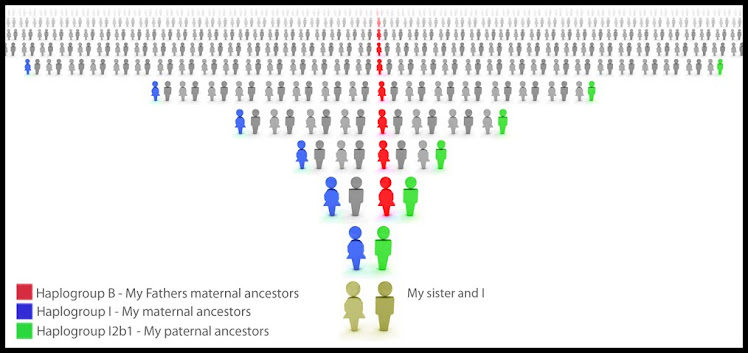


No comments:
Post a Comment